Often as not, when you ask for a photo nowadays, you’ll get a jpeg – a digital file with the extension “.jpg”. It’s the most common photo format for most digital cameras and Smart Phone cameras.
The name stands for “Joint Photographic Expert Group,” the committee that developed the jpeg format – starting back in the ‘80s.
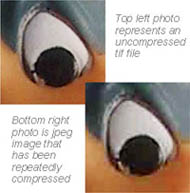
JPEG is a method of “lossy” file compression used to make digital image files smaller – to reduce storage size, upload/download times, and so on. But the “lossy” is key: When the file is compressed, some of its “information” – its original digital content – is lost, permanently. And that means the image loses some measure of quality – some of its sharpness and clarity. The more you compress the file – the smaller the compressed file size – the more quality you lose.
What most people don’t know: Every time you save a jpeg, it loses more of its quality.
From one “Save” to the next, the quality-loss usually isn’t obvious But save a jpeg photo again and again and the quality-loss becomes noticeable. Eventually, very noticeable.
So here’s a tip: When you get a jpeg, keep it in a safe place (and NAME the file so that you’ll know what it is). Then, whenever you open and save the photo, use “Save As” to create a separate file – say, by adding the date to the file name. (Example: If you open a digital photo file called “Cat.jpg,” use Save As to save it “Cat_10-16-12.jpg”)
That way, you’ll keep your original in its original condition.
Better yet: Keep working copies of your originals in some “lossless” format – like TIFF.